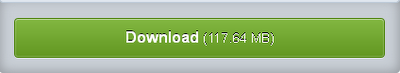First U must have CWM 5 (ClockWorkMod 5) U can search in Google.
Copy all files into your SDcard
1- Boot into recovery then
2- wipe data/factory reset
3- wipe cache partition
4- choose install zip from sdcard then choose HaniMod-LiteStar.zip
5- back to the menu by pressing back button then choose mounts and storage then choose mount /system then back to the menu
6- choose install zip from sdcard and install the other in the add path folder
7- repeating no. 5 to install the others in the add path folder
8- after complete installed the zip then back to the menu and reboot system
9- the .apk file u can install it after ur phone is on and go to the folder using filemanager and install it..
note : u also can change the boot animation and delete the system application that u dont want to use by uninstall it using Root Tools
Finish
Enjoy Ur CyanogenMod 7 RainMod-LiteSnow :)
Actually the original name of this Mod is HaniMod*LiteStar.. I just customize the files that i really want to use.. :D